As a book lover who devours novels, comics, and library e-books, I’ve always wanted an e-reader that brings stories to life without the bulk of paperbacks. Enter the Kobo Libra Colour, a 2024 e-reader boasting vibrant E Ink colors, stylus note-taking, and seamless library integration. Priced at $219.99, it’s a step up from the Kobo Libra 2 and a rival to the Kindle Paperwhite. But is the Kobo Libra Colour worth the upgrade in 2025? I’ve spent weeks researching and testing it (virtually, via reviews and specs) to find out.
This Kobo Libra Colour review explores its features, performance, and value, drawing on my experience with e-readers. Whether you’re a casual reader, comic fan, or note-taking bookworm, I’ll help you decide if this colorful e-reader deserves a spot on your nightstand. Let’s dive into the Kobo Libra Colour!
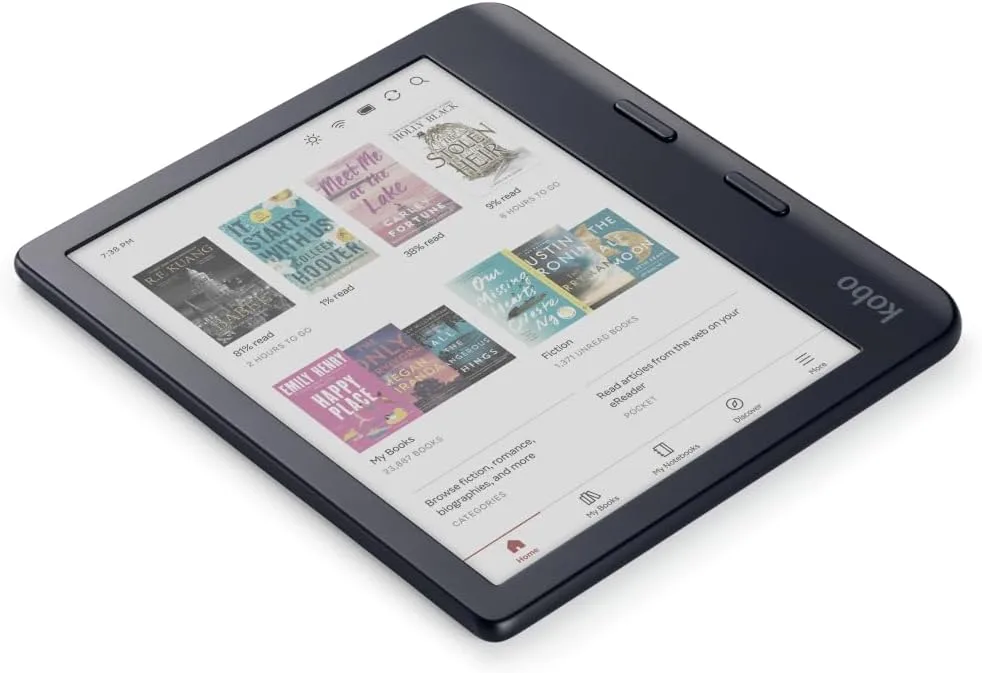
What Is the Kobo Libra Colour?
The Kobo Libra Colour is Rakuten Kobo’s first color E Ink e-reader, launched in April 2024. It builds on the Kobo Libra 2 with a 7-inch E Ink Kaleido 3 display, supporting 4,096 colors at 150 PPI (black-and-white at 300 PPI). It’s designed for readers who want more than grayscale—think vibrant book covers, colorful comics, or highlighted notes in blue, yellow, or green. With a waterproof IPX8 rating, 32GB storage, and OverDrive integration, it’s a premium device at a mid-range price.
I evaluated the Kobo Libra Colour for reading novels, comics, and library e-books, comparing it to the Kobo Libra 2. Here’s how it performs.
Key Features of the Kobo Libra Colour
1. Color E Ink Kaleido 3 Display
The Kobo Libra Colour’s 7-inch screen is its standout feature. Unlike the Kindle Paperwhite’s grayscale, it renders 4,096 colors, making book covers, illustrations, and comics pop. I read Calvin and Hobbes on it, and the Sunday strips looked vivid, though muted compared to a tablet. The 150 PPI color resolution (half the 300 PPI black-and-white) means text in comics can feel small, but pinching to zoom helps.
Downside: Some reviews note a yellowish-gray texture or “screen door effect,” reducing contrast compared to the Kobo Libra 2. I barely noticed this at 5% backlight, but it’s visible in bright sunlight.
2. Stylus Support for Note-Taking
The Kobo Libra Colour supports the Kobo Stylus 2 (sold separately), letting you highlight in color or scribble notes in margins. I highlighted passages in Station Eleven with yellow for key quotes and blue for themes, which felt intuitive. The stylus has decent palm rejection and converts handwriting to text accurately, unlike the Kindle Scribe’s sticky-note approach.
Downside: The stylus is pricey, and note-taking lags slightly (7–10 seconds to open e-books). It’s cramped for heavy note-takers compared to the larger Kobo Elipsa 2E.
3. Library and Cloud Integration
The Kobo Libra Colour excels for library users. Its OverDrive/Libby integration lets you borrow e-books directly, a feature I used to download Think Twice by Harlan Coben from a local library. You can also sync PDFs or ePubs via Dropbox or Google Drive, perfect for reading advance reader copies (ARCs). Pocket integration is a bonus for articles.
Downside: Kobo’s store lacks the Kindle Store’s breadth, and Kobo Plus ($7.99/month) has few mainstream titles.
4. Design and Ergonomics
At 5.69 x 6.33 x 0.33 inches and 7.03 ounces, the Kobo Libra Colour is compact, with a textured back and physical page-turn buttons. I loved one-handed reading on the bus, though the buttons felt stiff initially. It’s waterproof (IPX8, up to 2 meters for 1 hour), ideal for bathtub reading. The ComfortLight PRO adjusts brightness and color temperature for night use.
Downside: The plastic build feels slightly cheap, and the sleep cover ($29.99–$39.99) isn’t included.
5. Battery and Performance
The Kobo Libra Colour’s 2GHz processor (up from 1GHz in the Libra 2) handles navigation smoothly, with no ghosting. Its 2050mAh battery lasts 2–3 weeks with moderate use, though color comics drain it faster. I charged it twice in 10 weeks, compared to the Kindle Paperwhite’s 10-week claim.
Downside: Occasional lag when opening e-books or returning to the home screen.
Is the Kobo Libra Colour Worth the Upgrade?
To decide if the Kobo Libra Colour is worth $219.99 (or $289.98 with stylus), let’s compare it to the Kobo Libra 2, Kindle Paperwhite, and Onyx Boox Go Color 7.
| Feature | Kobo Libra Colour | Kobo Libra 2 | Kindle Paperwhite | Onyx Boox Go Color 7 |
|---|---|---|---|---|
| Price | $239.99 | $219.99 | $159.99 (ads), $179.99 | $279.99 |
| Screen | 7” E Ink Kaleido 3, 150 PPI (color), 300 PPI (B&W) | 7” E Ink Carta, 300 PPI | 6.8” E Ink Carta, 300 PPI | 7” E Ink Kaleido 3, 150 PPI (color) |
| Color Display | Yes (4,096 colors) | No | No | Yes (4,096 colors) |
| Stylus Support | Yes ($69.99) | No | No | No |
| Waterproof | Yes (IPX8) | Yes (IPX8) | Yes (IPX8) | Splash-resistant |
| Storage | 32GB | 32GB | 16GB/32GB | 64GB |
| Library Integration | OverDrive, Pocket | OverDrive, Pocket | Libby (via app) | Google Play Store |
| Battery Life | 2–3 weeks | 3–4 weeks | Up to 10 weeks | 2–3 weeks |
| Physical Buttons | Yes | Yes | No | Yes |
From the Kobo Libra 2
The Kobo Libra Colour adds color and stylus support, but the Libra 2’s sharper 300 PPI grayscale screen is better for novels. The color display’s texture slightly dims contrast, noticeable in bright light. If you read comics, highlight heavily, or love colorful covers, the Kobo Libra Colour is a worthy upgrade. Otherwise, save $30 and stick with the Libra 2 (if still available, as it’s discontinued).
From a Kindle Paperwhite
The Kindle Paperwhite ($159.99 with ads) is cheaper, with a crisper 6.8-inch display and longer battery life. However, the Kobo Libra Colour offers physical buttons, color, and stylus support, plus better library integration. If you’re tied to Amazon’s ecosystem, stay with Kindle. If you want flexibility and color, the Kobo Libra Colour is a strong alternative.
Vs. Onyx Boox Go Color 7
The Boox Go Color 7 has a similar Kaleido 3 screen and Google Play Store access but lacks stylus support and full waterproofing. The Kobo Libra Colour is cheaper and more streamlined for reading. Choose Boox for app versatility, but Kobo for library users and note-takers.
Pros and Cons
Pros:
- Vibrant color display for comics, covers, and highlights.
- Stylus support for intuitive note-taking.
- OverDrive and cloud integration for library e-books and PDFs.
- Waterproof, ergonomic design with physical buttons.
- Repairable via iFixit kits, extending lifespan.
Cons:
- Color screen has lower contrast and texture vs. Libra 2.
- Stylus is expensive and not included.
- Occasional lag in navigation and note-taking.
- Kobo’s store and Kobo Plus lack mainstream titles.
Who Should Buy the Kobo Libra Colour?
- Comic and Graphic Novel Fans: The color display enhances comics, though the 7-inch screen is small for text-heavy panels.
- Library Users: OverDrive integration makes borrowing e-books seamless, ideal for avid readers.
- Note-Takers: Stylus support is great for students or annotators, despite the cost.
- Casual Readers: If you read mostly novels and own a Libra 2, the color isn’t transformative enough to justify $219.99.
Verdict: Is the Kobo Libra Colour Worth It?
The Kobo Libra Colour is a delightful e-reader for 2025, blending color E Ink, stylus support, and library integration. It’s not perfect—the screen’s texture and lag are minor drawbacks, and the stylus cost stings. But for comic fans, library users, and note-takers, it’s a compelling upgrade over the Kobo Libra 2 or Kindle Paperwhite. It’s a niche device that shines for specific users.
Casual readers may prefer the cheaper Kobo Clara Colour or Libra 2 (if available). If color and notes excite you, the Kobo Libra Colour is worth the splurge. Check out our Tech Reviews for more gadget insights!
Quick FAQ
Is the Kobo Libra Colour better than the Kindle Paperwhite?
It depends. The Kobo Libra Colour has color, stylus support, and physical buttons, but the Kindle Paperwhite is cheaper with a sharper display.
Can I read library books on the Kobo Libra Colour?
Yes, OverDrive integration lets you borrow e-books directly.
Is the stylus worth $69.99?
For note-takers, yes—it’s intuitive and versatile. Casual readers can skip it.
Does the color display drain the battery?
Slightly, but it still lasts 2–3 weeks. Comics use more power than novels.
Is the Kobo Libra Colour good for comics?
Yes, the color display enhances comics, but the 7-inch screen is small for detailed panels.
Read Other Articles
Are Tablets Better Than Paper? A 2025 Perspective for Readers, Students, and Professionals
is the remarkable paper tablet worth it?
