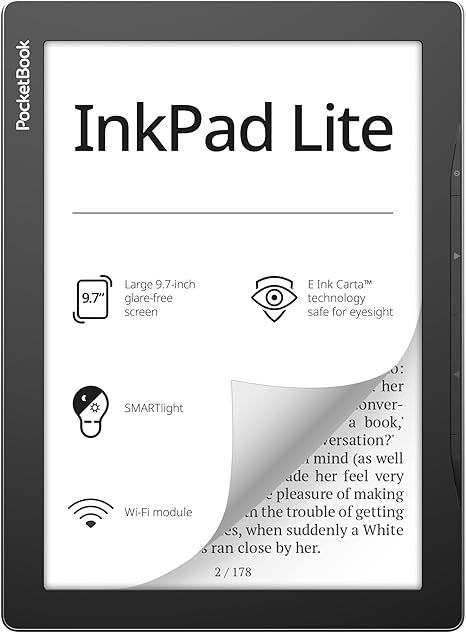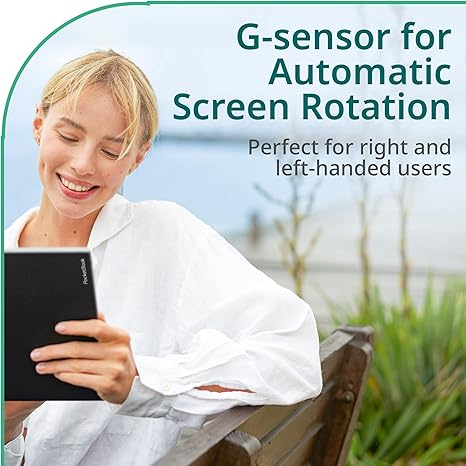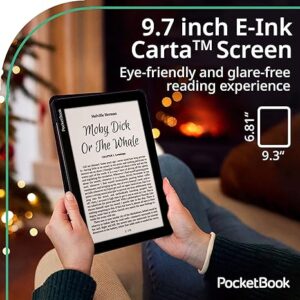In the evolving world of digital reading, e-readers have become an essential tool for book enthusiasts, students, and professionals alike. The market is flooded with a variety of devices, each offering unique features to enhance the reading experience. Among them, the PocketBook InkPad Lite stands out with its impressive specifications and user-friendly design. This article will delve into the features of the PocketBook InkPad Lite, making it a compelling choice for your next e-reader.
LARGE & EYE-FRIENDLY TOUCHSCREEN
The PocketBook InkPad Lite boasts a 9.7-inch E-Ink Carta screen, designed to offer an exceptional reading experience. The large display is ideal for various types of content, from fiction and textbooks to comics and professional literature. Unlike traditional screens, the E-Ink Carta technology provides an eye-friendly, glare-free reading experience, closely mimicking the feel of reading from a physical book. This large screen allows more text to be displayed at once, reducing the need for frequent page turns. Additionally, users can easily adjust the font size to suit their preferences, making it accessible for readers of all ages.
ADJUSTABLE BRIGHTNESS & COLOR TEMPERATURE
One of the standout features of the InkPad Lite is its adaptive SMARTlight. This technology allows users to adjust both the brightness and color temperature of the screen. Whether you’re reading in bright sunlight or in a dimly lit room, the SMARTlight ensures an eye-friendly reading experience. This adaptability makes the InkPad Lite perfect for reading on the go, during holidays, or at home. The ability to customize the screen’s lighting according to your environment enhances the overall reading comfort, reducing eye strain during extended reading sessions.
HIGHLY USER-FRIENDLY DESIGN
The InkPad Lite is designed with user convenience in mind. It features side control buttons that provide a comfortable and effortless way to navigate through your reading material. This makes the device simple and easy to use, even for those who are not tech-savvy. The inclusion of a G-sensor for automatic screen rotation further enhances its usability. Whether you are right or left-handed, the InkPad Lite adjusts to provide maximum comfort. This thoughtful design ensures an enjoyable reading experience, allowing users to focus on their content without any distractions.
SUPPORTS MOST POPULAR FORMATS WITHOUT CONVERSION
One of the major hassles with many e-readers is the need to convert files into compatible formats. The InkPad Lite eliminates this inconvenience by supporting a wide range of formats. It can handle 19 book formats, 2 comic book formats, and 4 graphic formats, including popular ones like EPUB, FB2, DOC, DJVU, PDF (DRM), JPEG, CBR, and CBZ. This extensive compatibility means you can open a wide range of books, documents, and images without wasting time on conversions. The freedom to choose from various formats makes the InkPad Lite a versatile and user-friendly e-reader.
MANAGE & EXPAND YOUR LIBRARY
The InkPad Lite offers impressive connectivity options, including Wi-Fi and cloud services. This allows you to easily manage even large libraries by synchronizing books across multiple devices, including smartphones via the PocketBook Reader app. The device comes with an 8GB internal storage, which can be expanded using a memory card slot. This means you can create an extensive digital library that is always at your fingertips. Whether you’re a casual reader or someone who needs access to a vast array of documents, the InkPad Lite ensures you’ll never run out of space.
UNPARALLELED READING EXPERIENCE
When it comes to the actual reading experience, the InkPad Lite excels in several areas. Despite its large screen, the device is remarkably quick, displaying text and images without any noticeable lag. The touchscreen allows for intuitive interactions, such as long presses for notes, highlights, and dictionary lookups. You can also pinch and zoom to adjust the font size, ensuring that the text is always readable. The device’s ability to handle PDFs and other complex documents makes it an excellent choice for professional use.
USER INTERFACE & ADDITIONAL FEATURES
The InkPad Lite’s user interface is straightforward and easy to navigate. The home screen offers quick access to your library, notes, store, and browser. While the device runs on a Linux-based system and doesn’t support traditional app installations, it comes pre-installed with all the essential applications you need. This simplicity ensures that the device remains focused on providing a seamless reading experience without unnecessary distractions.
For those who enjoy a bit of entertainment, the InkPad Lite includes a few simple games. While not a primary feature, these games can provide a brief diversion. The device’s web browsing capabilities are decent, although the lack of an A2 mode toggle means that rendering can sometimes be a bit slow.
PDF HANDLING & NOTE-TAKING
The InkPad Lite shines in handling PDFs, a crucial feature for many users. Whether it’s academic papers, business documents, or graphic novels, the device displays them beautifully. Users can take notes and highlight text, although the note-taking experience is somewhat basic due to the lack of stylus support. However, using a capacitive stylus can enhance this feature, allowing for more precise interactions.
CUSTOMIZABLE READING SETTINGS
The InkPad Lite offers a range of customization options to tailor the reading experience to your liking. You can adjust line spacing, margins, and font styles to create the perfect reading environment. The device also allows you to add text annotations, choose from different fonts, and even customize the screen layout. These options ensure that every user can find their ideal reading setup.
CONCLUSION
In the competitive world of e-readers, the PocketBook InkPad Lite stands out as a versatile and user-friendly device. Its large, eye-friendly touchscreen, adjustable lighting, and extensive format support make it an excellent choice for readers of all kinds. Whether you’re a student, professional, or casual reader, the InkPad Lite offers a seamless and enjoyable reading experience. With its expandable storage and cloud synchronization, managing your digital library has never been easier. If you’re in the market for a large-screen e-reader, the PocketBook InkPad Lite should be at the top of your list.