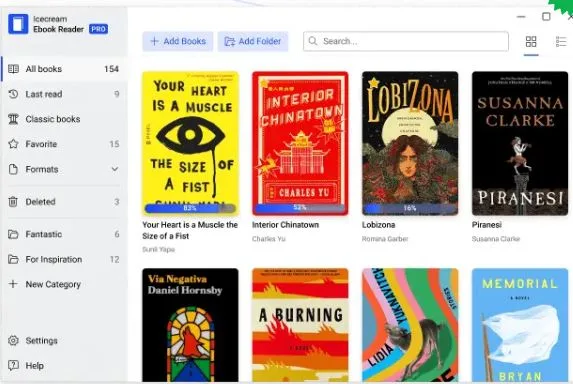In the realm of digital reading, ebook readers have revolutionized how we consume literature. With a plethora of options available, choosing the right device or application can be daunting. This article compares Icecream Ebook Reader, a software application for PCs, with traditional ebook devices like Amazon Kindle, Kobo Ebook Reader, and Remarkable 2. We will explore their features, usability, advantages, and disadvantages to help readers make informed decisions.
Contents
Overview of Icecream Ebook Reader
Icecream Ebook Reader is a software application designed for Windows that allows users to read various ebook formats, including EPUB, MOBI, PDF, and more. Its user-friendly interface, customizable reading options, and robust library management make it an appealing choice for both casual readers and avid bibliophiles.
Key Features
- Format Support: Icecream Ebook Reader supports multiple formats, enabling users to read almost any ebook they come across.
- Customizable Reading Experience: Users can adjust font sizes, styles, and background colors to enhance comfort.
- Built-in Dictionary: This feature allows readers to look up words instantly, enriching their vocabulary without losing their reading flow.
- Text-to-Speech: For auditory learners, this function provides an alternative way to consume content.
- Library Management: Users can organize their ebooks into categories, with a search function to easily find titles.
- Annotations and Highlights: Readers can make notes and highlight important sections, which is particularly useful for studying.
Overview of Traditional Ebook Reader Devices
Amazon Kindle
Amazon Kindle is perhaps the most recognized name in the ebook reader market. It offers various models, including the basic Kindle, Kindle Paperwhite, and Kindle Oasis, each with unique features.
Key Features
- E-Ink Display: Kindle devices use E-Ink technology, providing a paper-like reading experience that is easy on the eyes, even in bright sunlight.
- Battery Life: With weeks of battery life on a single charge, Kindle devices are ideal for long reading sessions.
- Access to Amazon Store: Users have direct access to a vast library of ebooks through the Amazon store, often at competitive prices.
- Whispersync: This feature syncs your reading progress across devices, allowing for seamless transitions between reading on a Kindle and other devices.
Kobo Ebook Reader
Kobo is another popular brand that offers a range of ebook readers, including the Kobo Clara HD and Kobo Libra H2O.
Key Features
- ComfortLight: Kobo devices come with adjustable front lighting, allowing for comfortable reading in various lighting conditions.
- Open Ecosystem: Unlike Kindle, Kobo supports a wider range of ebook formats, including EPUB and PDF, making it more versatile.
- Kobo Store: Users can access the Kobo store for purchasing new titles, often finding different selections than those available on Amazon.
- Integration with Libraries: Kobo devices allow users to borrow ebooks from public libraries directly through the device.
Remarkable 2
Remarkable 2 is a unique device that combines the functionality of an ebook reader with note-taking capabilities. It is designed primarily for reading PDFs and taking handwritten notes.
Key Features
- E-Ink Display: Like Kindle and Kobo, Remarkable 2 uses E-Ink technology for a natural reading experience.
- Note-Taking Functionality: Users can write directly on the screen, making it ideal for students and professionals who need to annotate documents.
- Cloud Syncing: The device syncs notes and documents to the cloud, ensuring access from multiple devices.
- Minimalist Design: Remarkable 2 focuses on providing a distraction-free reading and writing environment.
Comparative Analysis
1. User Experience
Icecream Ebook Reader: The software offers a customizable reading experience on a PC, which can be advantageous for users who prefer larger screens and the convenience of a desktop environment. However, it lacks the portability of dedicated devices.
Amazon Kindle: Kindle’s E-Ink display provides a comfortable reading experience, especially in outdoor settings. Its lightweight and portable design make it easy to carry around. The Kindle app also allows users to read on smartphones and tablets, enhancing accessibility.
Kobo Ebook Reader: Similar to Kindle, Kobo’s E-Ink display is easy on the eyes. Its adjustable lighting and open ecosystem make it a strong contender for users looking for flexibility in formats and library access.
Remarkable 2: While it excels in note-taking and PDF reading, its primary function is different from traditional ebook readers. The device is heavier and less portable than Kindle or Kobo, making it less convenient for casual reading.
2. Features and Functionality
Icecream Ebook Reader: With features like text-to-speech and built-in dictionary, Icecream provides a rich reading experience. However, it lacks the physicality and tactile feedback of a dedicated device.
Amazon Kindle: Kindle’s Whispersync and integration with Amazon’s vast ebook library are significant advantages. The device’s simplicity and focus on reading make it user-friendly, though it is limited to Amazon’s ecosystem.
Kobo Ebook Reader: Kobo’s compatibility with various formats and library integration offers flexibility. The ComfortLight feature enhances usability in different lighting conditions, making it a versatile option for readers.
Remarkable 2: Its unique combination of reading and note-taking features sets it apart. However, it may not be the best choice for users solely interested in reading fiction or non-fiction ebooks.
3. Portability and Battery Life
Icecream Ebook Reader: Being a software application, it relies on the user’s device for battery life. Reading on a laptop or desktop may not be as portable as dedicated devices.
Amazon Kindle: Known for its long battery life, Kindle can last weeks on a single charge, making it ideal for travel and extended reading sessions.
Kobo Ebook Reader: Kobo also offers impressive battery life, similar to Kindle, allowing users to read for long periods without frequent recharging.
Remarkable 2: While it has decent battery life, the device is heavier and bulkier than traditional ebook readers, which may deter some users from carrying it around.
4. Ecosystem and Content Access
Icecream Ebook Reader: Users can access ebooks from various sources, including free online libraries and personal collections. However, it lacks a built-in store, requiring users to source their content elsewhere.
Amazon Kindle: The Kindle store offers an extensive library of ebooks, often with exclusive titles and deals. However, users are somewhat locked into Amazon’s ecosystem, which may limit options for some.
Kobo Ebook Reader: Kobo’s open ecosystem allows for more flexibility in sourcing ebooks. Users can purchase from the Kobo store or borrow from libraries, providing a broader range of content.
Remarkable 2: While it supports PDF and ePub files, its focus is more on document management and note-taking than on accessing a wide variety of ebooks.
Conclusion
Choosing between Icecream Ebook Reader and traditional ebook devices like Amazon Kindle, Kobo, and Remarkable 2 ultimately depends on individual preferences and reading habits.
- Icecream Ebook Reader is ideal for users who prefer reading on a PC and value features like text-to-speech and a built-in dictionary. It’s a great choice for those who want a comprehensive reading experience without the need for a dedicated device.
- Amazon Kindle remains a top choice for its extensive library, user-friendly interface, and excellent battery life. It’s perfect for avid readers who want a lightweight, portable device that offers easy access to a vast selection of titles.
- Kobo Ebook Reader is a strong alternative for those who value format flexibility and library borrowing capabilities. Its adjustable lighting and open ecosystem make it a versatile option for diverse reading needs.
- Remarkable 2 is best suited for users who want a combination of reading and note-taking capabilities. While it may not be the first choice for casual readers, it offers unique features that cater to students and professionals.
In conclusion, the best choice will depend on your reading preferences, lifestyle, and specific needs. Whether you opt for a software application like Icecream Ebook Reader or a dedicated device, the world of digital reading offers something for everyone.